This is the series of articles about how to setup free own mailserver on OCI.
- Free Mail Server on OCI – Oracle Cloud Account
- Free Mail Server on OCI – Your Domain Name
- Free Mail Server on OCI – IPv4 Address, PTR
- Free Mail Server on OCI – Data Block Volume
- Free Mail Server on OCI – Virtual Cloud Network
- Free Mail Server on OCI – Compute Instance
- Free Mail Server on OCI – Swapfile
- Free Mail Server on OCI – OCFS2
- Free Mail Server on OCI – Docker, Cron, Certbot
- Free Mail Server on OCI – Docker-Mailserver
How to create Oracle Cloud Account and basic setup you can find in this article.
Your Domain Name
To be able to run the proper Mail Server you would need to own a domain name, full access to its DNS records.
To be able to use that domain name in OCI you would need to verify that you are the owner of that domain name, for this you would usually need to add a TXT record to your domain name, so Oracle will verify that you have access to your domain name’s DNS records and hence you are the owner of the domain name.
Add and verify your Domain Name.
Go to Governance & Administration -> Tenancy Management -> Domain Management:
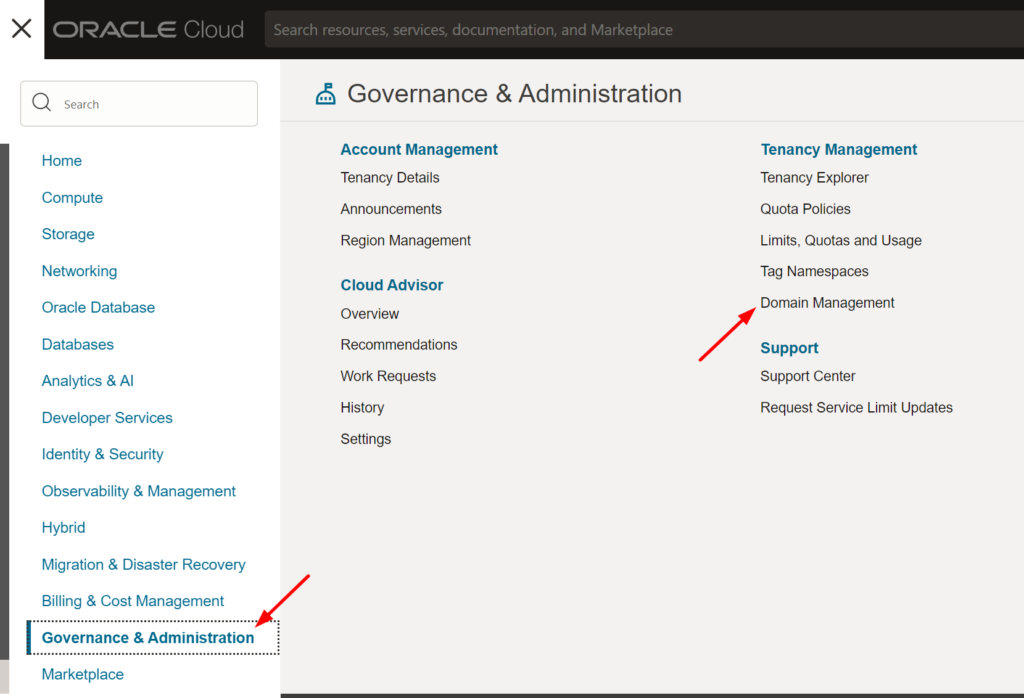
Click on Add and Verify Domain button, add your domain notification email address, tick the checkbox “I agree…”, add your Domain Name and click on Add and Verify Domain button, the TXT record will be generated for you, copy it and add it as a TXT DNS record to your Domain Name (in your DNS provider admin panel), after that you can close this pop up and wait for Oracle’s confirmation:
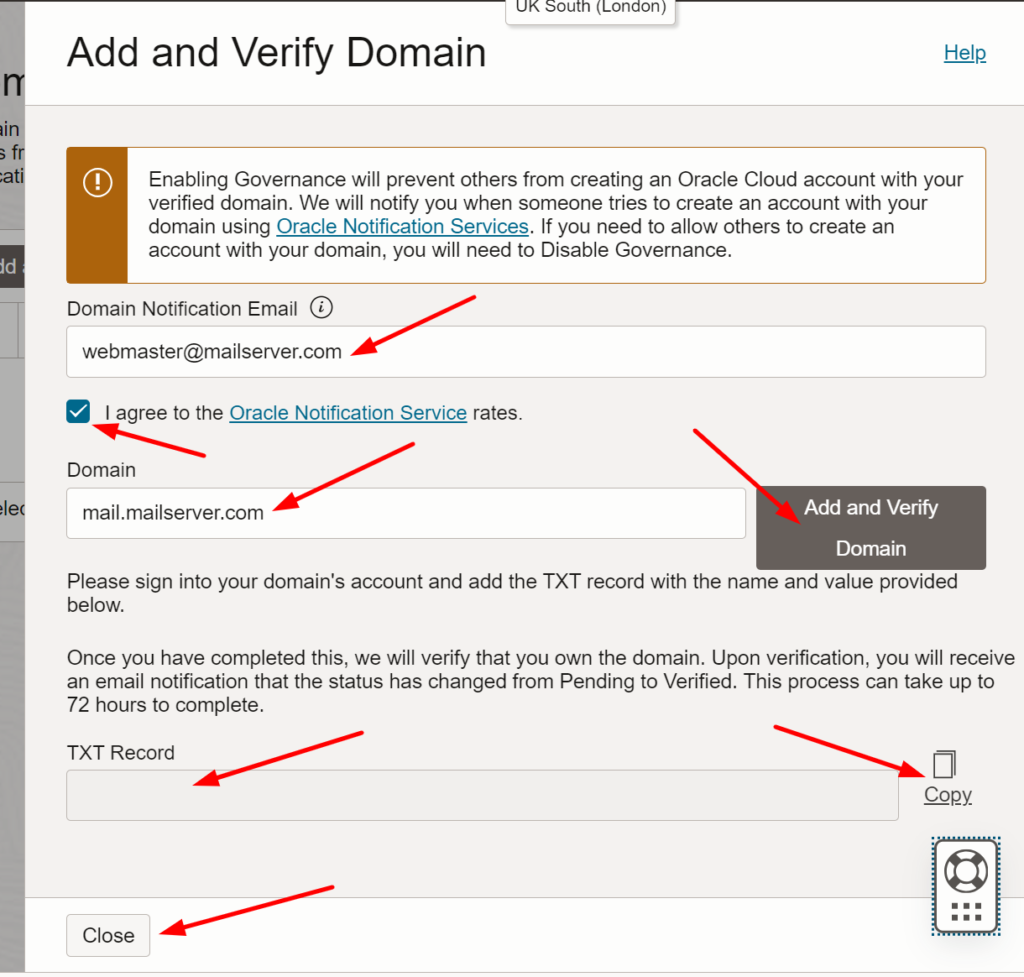
Once Oracle confirmed your Domain Name is added, you will see it’s Status as Active:
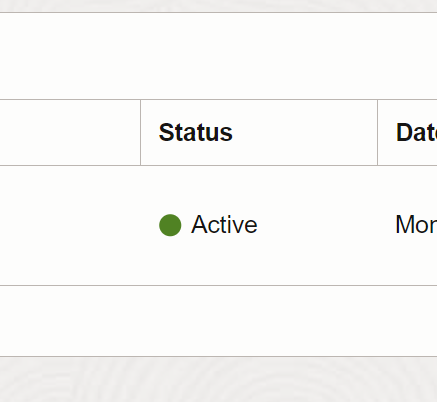
Now it’s time to set up Reserved Public IPv4 address and PTR, follow this article.


Leave a Reply
You must be logged in to post a comment.